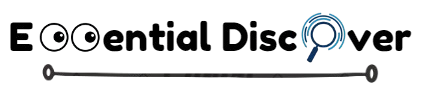Vinted is one of the most popular online marketplaces for second-hand clothes, shoes, and accessories. The platform allows users to buy, sell, and swap items, making it a go-to app for eco-conscious fashion lovers looking to give pre-loved items a second life. While Vinted offers a user-friendly interface and a seamless shopping experience, it’s not uncommon for users to encounter issues or have questions about the platform.
Whether you’re experiencing technical difficulties, need help with a transaction, or have a general inquiry, knowing how to contact Vinted effectively is essential for resolving any concerns quickly and efficiently. In this guide, we’ll walk you through all the ways you can get in touch with Vinted, from their Help Center to social media and beyond.
Why You Might Need to Contact Vinted
There are many reasons why you might want to reach out to Vinted’s customer support team. Some of the most common reasons include:
- Account Issues: Problems logging in, account verification issues, or account suspensions.
- Transaction Disputes: Disagreements between buyers and sellers over item condition, delivery issues, or refunds.
- Payment Problems: Issues related to payments, such as missing payments, delayed refunds, or incorrect charges.
- Shipping Concerns: Delivery issues, lost items, or incorrect shipping details.
- General Inquiries: Questions about Vinted’s policies, terms of service, or how the platform works.
Knowing the correct way to contact Vinted will ensure that your issue is addressed promptly and efficiently.
Methods for Contacting Vinted
Vinted provides multiple channels for users to reach out to customer support. Depending on the nature of your inquiry or issue, one of these methods will likely be the most effective for getting the help you need.
1. Contact Vinted Through the Help Center
The Vinted Help Center is the first place you should go if you have a question or need assistance. It’s a comprehensive resource where you can find answers to common issues related to buying, selling, shipping, and payments. Many times, users can resolve their issues by reading through the available guides and FAQs.
How to Access the Help Center
- On the Vinted Mobile App:
- Open the app and tap on your profile icon in the bottom-right corner.
- Scroll down and select “Help & Support” from the menu.
- You can either browse through topics or use the search bar to look for answers to your specific issue.
- On the Vinted Website:
- Go to the Vinted Help Center on your web browser.
- Use the search bar to find relevant articles, or navigate through the various sections like “Buying,” “Selling,” “Shipping,” and “Payments.”
The Help Center is an excellent resource for resolving common issues such as updating your payment details, cancelling orders, understanding Vinted’s return policies, or troubleshooting app problems.
2. Use the “Contact Us” Feature
If you can’t find a solution to your problem in the Help Center, Vinted allows you to contact their support team directly using the “Contact Us” feature. This option lets you send a detailed message to the support team regarding your specific issue.
How to Contact Vinted via the “Contact Us” Form
- On the Vinted Mobile App:
- Open the app and go to your profile.
- Tap “Help & Support” and scroll down to find “Contact Us.”
- Choose a relevant category for your issue (e.g., Buying, Selling, Payments, etc.) and fill out the form with all necessary details.
- On the Vinted Website:
- Go to the Vinted Help Center.
- Scroll down to the bottom and select the “Contact Us” button.
- Choose your issue category and provide all necessary details in the form. Make sure to include any relevant information such as order numbers, transaction IDs, and screenshots.
When using the Contact Us form, it’s crucial to be as detailed as possible. This helps Vinted’s support team understand the issue and respond with the appropriate solution. If your issue is transaction-related, always include the order number or a description of the problem to speed up the process.
3. Reach Out on Social Media
Vinted is active on several social media platforms and often responds quickly to user inquiries. If you’re looking for a faster response, social media might be a good option.
Vinted has official accounts on the following platforms:
- Facebook: You can send a direct message to Vinted’s official Facebook page for help. Alternatively, you can post a public comment if it’s a general inquiry.
- Twitter: Tweet at @Vinted or send a direct message. Twitter is a quick way to get their attention, especially for urgent matters.
- Instagram: Message Vinted on their official Instagram account @Vinted to ask questions or raise concerns.
Social media platforms often have quicker response times compared to email, but for more complex issues like account verification or payment disputes, you may still be directed to the Help Center or support form for further assistance.
4. Contact Vinted by Email
If you prefer to communicate via email, Vinted provides an email address for customer support. This method is often used for more detailed inquiries or formal complaints.
- Customer Support Email: [email protected]
- Legal or Formal Complaints: [email protected]
When emailing Vinted, be sure to include the following details to ensure that your request is processed efficiently:
- Your Vinted username and the email address associated with your account.
- Any relevant order numbers or transaction details.
- A detailed description of the issue you are facing.
- Screenshots or other supporting documents, if applicable.
Keep in mind that response times via email can vary, but most inquiries should be answered within 24 to 48 hours.
5. Use the Vinted Community Forum
The Vinted Community Forum is an online space where users share tips, experiences, and advice. It’s a great place to ask questions, discuss issues, and learn from other Vinted users who might have faced similar challenges.
Although the community forum is not an official support channel, it can be helpful for getting advice or finding solutions to common problems. If you’re dealing with a specific issue, chances are someone in the community has already experienced something similar and can offer guidance.
You can access the Vinted community forum directly through the app or website, and participate in discussions or create a new post.
6. Phone Support (Currently Unavailable)
At this time, Vinted does not offer direct phone support. If you prefer to speak to someone on the phone, this option is unfortunately not available. However, customer support via email, social media, or the Help Center is typically responsive and can resolve most issues efficiently.
Tips for Contacting Vinted
When reaching out to Vinted for support, it’s important to be clear and provide all the necessary information. Here are a few tips to ensure you get the best service:
A. Provide Detailed Information
Always include the following details when contacting Vinted:
- Your username and account email.
- Any relevant order numbers or transaction IDs.
- A clear description of the issue you’re facing.
- Screenshots or photos (if applicable), as they can help the support team understand the problem more clearly.
B. Be Clear and Concise
While it’s important to provide detailed information, it’s equally important to be clear and concise. Avoid lengthy explanations or unnecessary details. Focus on the key points, making it easier for Vinted’s support team to quickly understand your issue.
C. Be Patient
Response times can vary depending on the support method and the complexity of your issue. If you’re reaching out via email or the contact form, it may take a few days to receive a response. If your issue is urgent, consider reaching out through social media for quicker communication.
D. Stay Polite
Always remain polite and respectful when communicating with Vinted’s support team. A courteous tone will likely result in a more helpful and prompt response.
What to Do if Vinted Doesn’t Resolve Your Issue
In rare cases, if Vinted’s support team is unable to resolve your issue to your satisfaction, there are a few steps you can take:
A. Request Escalation
If you feel that your issue has not been adequately addressed, politely request that your case be escalated to a supervisor or senior support agent. This can help ensure that your problem receives more attention.
B. File a Formal Complaint
If your issue remains unresolved after escalation, you may want to file a formal complaint via email ([email protected]). Be sure to provide all relevant details and mention any previous interactions with customer support.
C. Explore External Mediation
For transaction-related issues, you can explore external mediation services, such as PayPal (if you used it for payments), or file a complaint with consumer protection agencies in your region.
Final Thoughts
In conclusion, contacting Vinted for assistance is a straightforward process with several effective methods available to users. Whether you’re dealing with an issue related to your account, a transaction dispute, payment concerns, or simply need general support, Vinted offers a range of options to ensure your problem is resolved.
Start by exploring the Help Center for self-service solutions to common issues. If that doesn’t resolve your concern, you can reach out via the Contact Us form, social media channels, or email. Vinted’s active presence on platforms like Facebook, Twitter, and Instagram also allows for quick, real-time support, making it easier to get answers promptly. For more complex issues, email or direct messages are great options, although patience is key when awaiting a response.
Remember, providing clear, detailed information and maintaining a polite, patient tone can significantly expedite the resolution process. If your issue remains unresolved, you have the option to escalate your concern or file a formal complaint to ensure it receives the attention it deserves.
By following these steps and utilizing the support channels effectively, you can ensure a smooth and hassle-free experience when using Vinted.
Stay In Touch For More Updates And Alerts: Essential Discover